NZXT Kraken Plus 360 RGB LCD White
360mm RGB AIO Liquid Cooler with 1.54" LCD


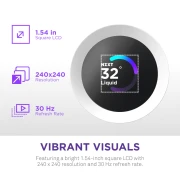



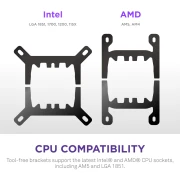

NZXT Kraken Plus 360 RGB LCD White
360mm RGB AIO Liquid Cooler with 1.54" LCD
Лизингов калкулатор
| Характеристика | Стойност |
|---|---|
| Тип охлаждане | Водно (AiO) |
| Водно (AiO) размер | 360 mm |
| Сокет |
AM5 AM4 1851 1700 1200 |
| Вентилатор скорост | 500 ~ 2400 rpm |
| Конектор |
4-pin USB |
| Въздушен поток | 75.05 CFM |
| Ниво на шум до: | 31.9 dBA |
| Вентилатор размер | 360 x 120 x 26 mm |
| Тип на лагера | Fluid Dynamic Bearing |
| Въздушно налягане | 3.07 mm H₂O |
| Дължина на тръбите | 400 mm |
| Радиатор размери | 401 x 120 x 27 mm |
| Радиатор материал | Aluminum |
| Воден блок | Copper |
| Воден блок размери | 56 x 56 mm |
| Скорост на помпата (Max) | 1200 ~ 2800 rpm |
| Цвят (Cooler) | Бял |
| Гаранция | 72 месеца |
| Арт. номера |
RL-KR360-W2
|
The Kraken Plus RGB AIO liquid cooler features the custom-designed NZXT Turbine pump, LCD display, and RGB fans for customizable cooling.
- High-Performance Cooling: The NZXT Turbine pump is engineered for high flow and head pressure, delivering efficient, low-noise cooling to keep your CPU performing at its best under heavy workloads.
- Custom LCD Screen: Display real-time system temps, animated GIFs, custom images, or web integrations like Spotify and YouTube on a bright 1.54" square LCD — fully customizable through NZXT CAM software.
- Seamless RGB: The RGB Core single-frame fan delivers strong airflow and vibrant, customizable lighting—plus an easy install with just four screws and a single cable.
- Easy Installation: Pre-applied thermal paste and a single breakout cable from the pump cap speed up installation and reduce cable clutter.
- Wide Compatibility: Includes tool-free mounting brackets that support the latest AMD® and Intel® CPU sockets, including AM5 and LGA 1851.
- Durable and Reliable: Reinforced rubber tubing with nylon-braided sleeving ensures long-term durability and easy routing during installation.
- Optimized Cold Plate: The split-flow copper cold plate channels coolant to the CPU’s hottest areas for better heat transfer, lower temps, and more consistent thermal performance.
- NZXT CAM Software: Use NZXT CAM to monitor temps, customize the LCD display, and control fan and pump speeds — all through an intuitive, easy-to-use interface.








