AXAGON RVC-HI2M USB-C > HDMI 2.0 4K









AXAGON RVC-HI2M USB-C > HDMI 2.0 4K
| Характеристика | Стойност |
|---|---|
| Конектор 1 |
USB-C Мъжки |
| Конектор 2 |
HDMI Женски |
| Дължина | 0.25 m |
| Цвят (HDMi) | Черен |
| Екранировка | Да |
| Максимална резолюция | 4K 2160p @ 60FPS (3840x2160) |
| Гаранция | 24 месеца |
| Арт. номера |
RVC-HI2M
|
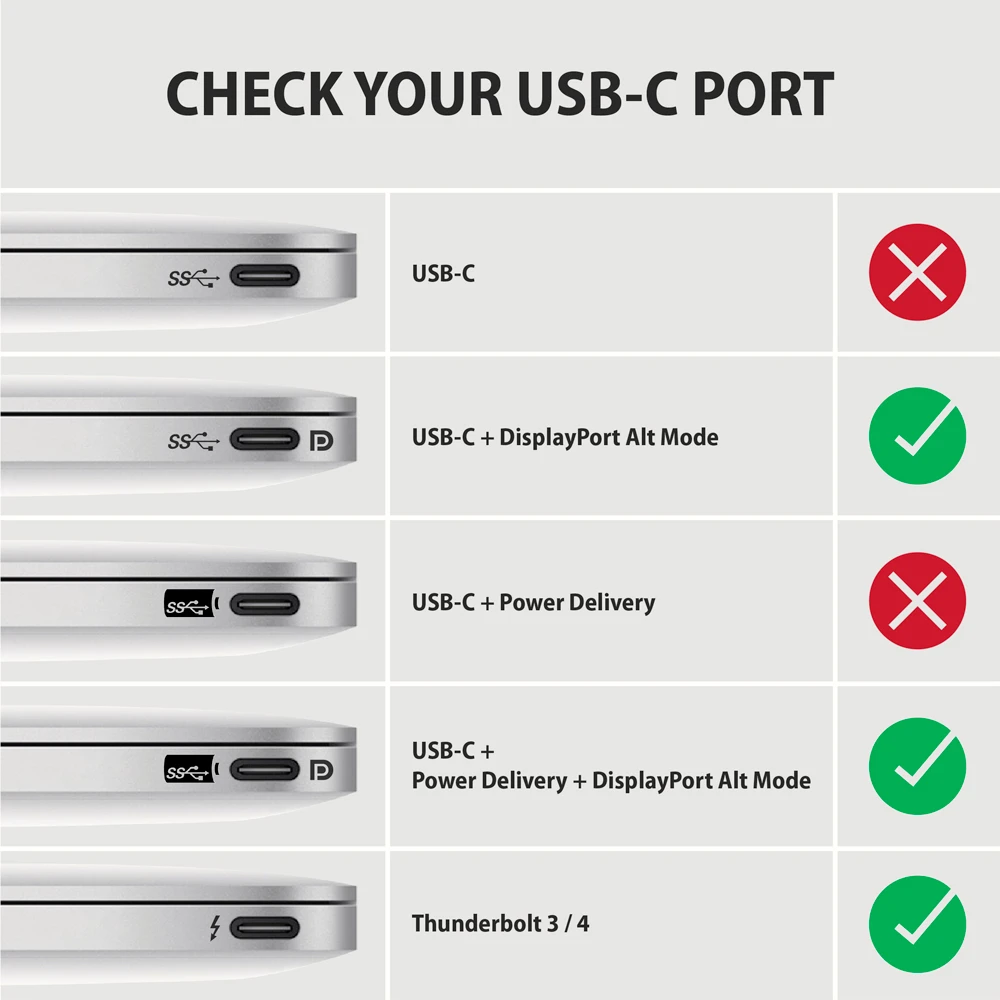
A modern USB-C -> HDMI active adapter AXAGON RVC-HI2M for connecting an HDMI /TV/projector to a notebook or mobile phone using USB-C connector.
A small hardware converter ensures quality image up to 4K/60Hz Ultra HD resolution without any installation. Popular gaming resolution WQHD 2560 x 1440px at 60, 120, 144 Hz or FullHD 1920 x 1080px at 60, 100, 120, 144 and 240 Hz are also supported. Thanks to HDR (high dynamic range) support, you can enjoy a significantly expanded range of colors and contrasts without restrictions.
The converter is equipped with solid metal ends, connectors with a nickel-plated surface and gold-plated contacts. The final strength of the cable is provided by the nylon braid. Video and audio transfer from a computer, laptop, phone or Apple MacBook will now be easy.
The adapter is only oneway, i.e. USB-C to HDMI, not otherwise. An USB-C port with DisplayPort Alternate Mode (DP Alt Mode) support of a device with Thunderbolt 3/4 port is required for the adapter to function properly.
Input:
• USB-C
• USB type C (M) male connector
Output:
• HDMI v2.1a 4K/60Hz HDR10 (before 2.0a)
• HDMI (F) female connector
Supported resolutions:
• max. 4096 x 2160 (19:10) @60Hz DCI 4K
• 3840 x 2160 (16:9) @60Hz UHD-1 4K (UHDTV)
• 3840 x 1600 (21:9) UW 4K (Ultrawide 1600p)
• 3840 x 1200 (32:10) 29:9 4K (Super ultrawide 1200p)
• 3840 x 1080 (32:9) 32:9 4K (Super ultrawide 1080p)
• 3440 x 1440 (21:9) UWQHD (Ultrawide 1440p)
• 2560 x 2048 (5:4) QSXGA
• 2560 x 1920 (4:3)
• 2560 x 1600 (16:10) WQXGA
• 2560 x 1440 (16:9) @60, 120 a 144Hz QHD
• 2560 x 1080 (21:9) UWFHD (Ultrawide 1080p)
• 2048 x 1536 (4:3) QXGA
• 2048 x 1152 (16:9) QWXGA
• 1920 x 1440 (4:3)
• 1920 x 1200 (16:10) WUXGA
• 1920 x 1080 (16:9) @60, 100, 120, 144 a 240Hz Full HD/1080p
• 1856 x 1392 (4:3)
• 1792 x 1344 (4:3)
• 1680 x 1050 (16:10) WSXGA+
• 1600 x 1200 (4:3) UXGA
• 1600 x 900 (16:9) HD+
• 1536 x 864 (16:9)
• 1440 x 900 (16:10) WXGA+
• 1400 x 1050 (4:3) SXGA+
• 1366 x 768 (16:9) HD
• 1360 x 768 (16:9) HD
• 1280 x 1024 (5:4) SXGA
• 1280 x 960 (4:3) SXGA-
• 1280 x 800 (16:10) WXGA
• 1280 x 768 (5:3) WXGA
• 1280 x 720 (16:9) HD/WXGA/720p
• 1280 x 600
• 1152 x 864 (4:3) XGA+
• 1024 x 768 (4:3) XGA
• 800 x 600 (4:3) SVGA
* the resolution depends on monitor/TV/projector and graphics adapter parameters.
Other features:
• Supported modes: mirroring the desktop (default setting), extension of the primary monitor area.
• HPD (Hot-Plug-Detect) support - communication sequence controlling the connection/disconnection of the device while running,
• Support up to 8-channel sound - 96 kHz at 24 bits,
• HDR10 (High dynamic range, 10 bit support) support - realistic reproduction of light and dark details.
• Compliant with USB Type-C Cable and Connector Specification Revision 1.1 specification,
• Compliant with VESA DisplayPort Alt Mode on USB Type-C Standard Version 1.0 specification,
• Compliant with USB Device Class Definition for Billboard Devices Revision 1.0 specification.
• Compliant with HDMI Specification 2.1a 4K/60Hz HDR10 specification (before HDMI 2.0a).
• TMDS (Transition Minimized Differential Signaling) support - transfer of auxiliary image, sound and additional data.
• HDCP 2.2 (High-bandwidth Digital Content Protection) support - a mechanism used to protect the digital contents.
• Support of power saving modes with spinning down controlled by a source device (PC) and a viewing device (monitor/TV).
• Power supply via USB-C – no external power is needed.
• Dimensions of converter body 65 x 22 x 10 mm.
• Total length incl. cable and connector 25 cm.
• Weight only 23 g.
• Operating temperature 0 ~ 45°C.
• Storage temperature: -10 ~ 70°C.
Supported OS:
• Microsoft Windows, macOS, Android and Chrome OS – updated.
• Compatibility depends on the operating system and device manufacturer support.
• Graphics card drivers may also affect RVC-HI2M functionality. We recommend downloading the latest version of the drivers.









